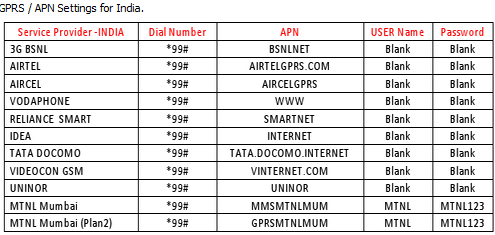MATERIALS
INSTRUCTIONS
make sure you install the browser and the Orbot apps before you start and you have MTN APN settings already set up in the phone. finally, make sure your phone is rooted.
1. create a new APN with these settings
APN = blackberry.net
proxy = blank
port = blank or 8580
Username = web
Password = web
2. save it and make it your default settings.
3. install Orbot and dolphin browser mini.
4. in Orbit settings, tick Tor everything, transparent proxy, Tor tethering
5. activate your internet access, then start Orbot. wait until the ON button turns green. then click the test button,select dolphin browser and wait for the check tor webpage to show up.
Congratulations,your BIS browsing is now active.
NOTE.
1. For some strange reason, the test webpage doesn't show on Opera mini but you can still browse with it if you ticked "tor everything"
2. this works even when you have zero naira.however, if you send 2 to 131,it would say you have no credit.
3. i have tired this on only two android phones and it works. you may or may not have issues with your phone
- A rooted android phone.
- An MTN BIS plan
- Dolphin mini browser
- Orbot app
INSTRUCTIONS
make sure you install the browser and the Orbot apps before you start and you have MTN APN settings already set up in the phone. finally, make sure your phone is rooted.
1. create a new APN with these settings
APN = blackberry.net
proxy = blank
port = blank or 8580
Username = web
Password = web
2. save it and make it your default settings.
3. install Orbot and dolphin browser mini.
4. in Orbit settings, tick Tor everything, transparent proxy, Tor tethering
5. activate your internet access, then start Orbot. wait until the ON button turns green. then click the test button,select dolphin browser and wait for the check tor webpage to show up.
Congratulations,your BIS browsing is now active.
NOTE.
1. For some strange reason, the test webpage doesn't show on Opera mini but you can still browse with it if you ticked "tor everything"
2. this works even when you have zero naira.however, if you send 2 to 131,it would say you have no credit.
3. i have tired this on only two android phones and it works. you may or may not have issues with your phone