Hello Everyone!!
Today we are Posting How To Highly Compress Files from GB to MB.

You must have seen some Games are Compressed from GBs to MBs. So today we are Sharing the Trick to Highly Compress Files from GB to MB.
Highly Compressed Files can help you save a lot of Space on Hard Drives and after reading this Post you're gonna save a lot of Space on your Hard Drive.
Things You Will Need
If the Download Link does not Work, Click Here and Download the "Windows Installer" of FreeArc.
Also Read : Learn How to Increase Copying Speed in Windows
Also Read : Micromax Yu Yuphoria Review with Technical Specifications
How To Highly Compress Files
Now lets start with the procedure.
Once you have Installed FreeArc on your Computer, Open it.
Find the Files that you want to Highly Compress.
After Finding the Files, Select them in FreeArc Main Interface.
I am using Cheatbook Database 2014 as an Example for this Tutorial.
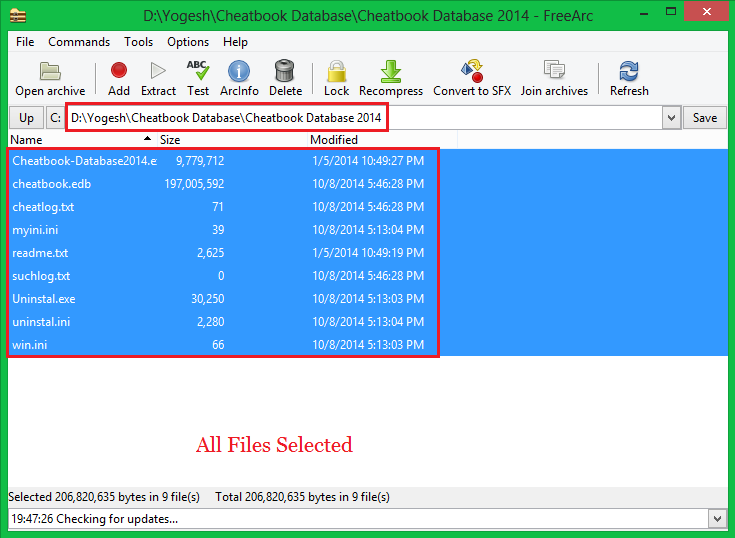
Now Click on "Add" button. (The Button with a Red Dot Icon).
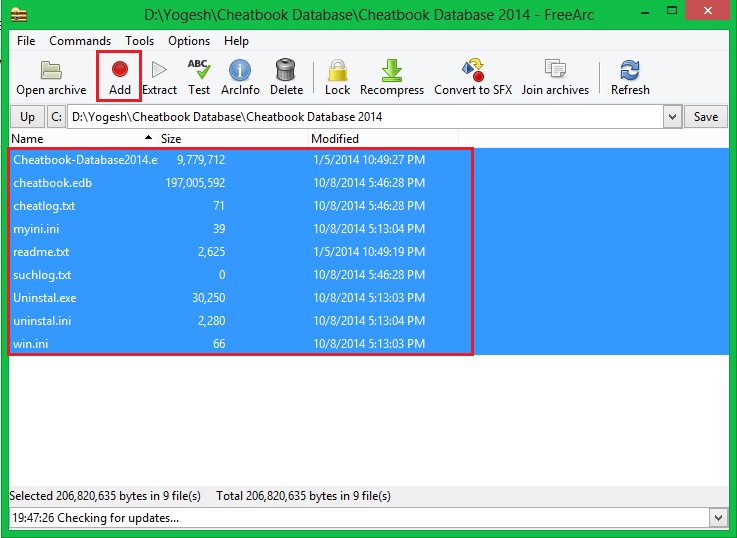
Now a new Window will Popup. Click on the Compression Tab and then Select "Maximum" in the Left side of the Window.
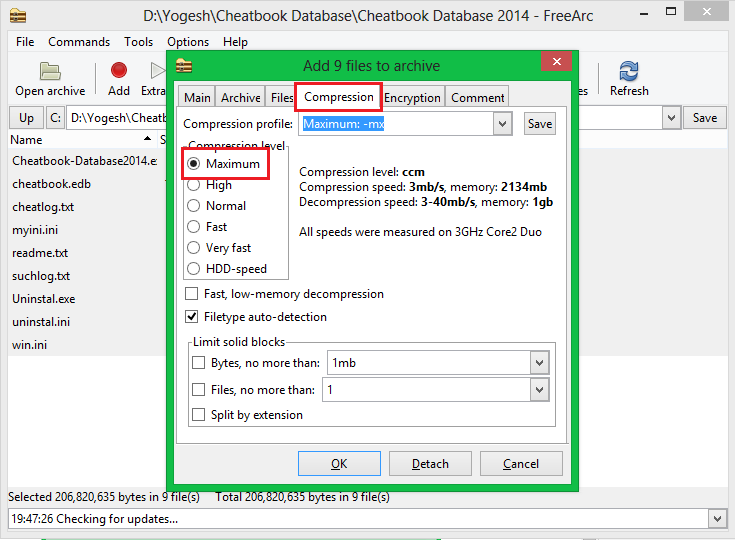
Now again go to "Main" tab and then Rename your Archive with whatever name you want. After that Click on OK.
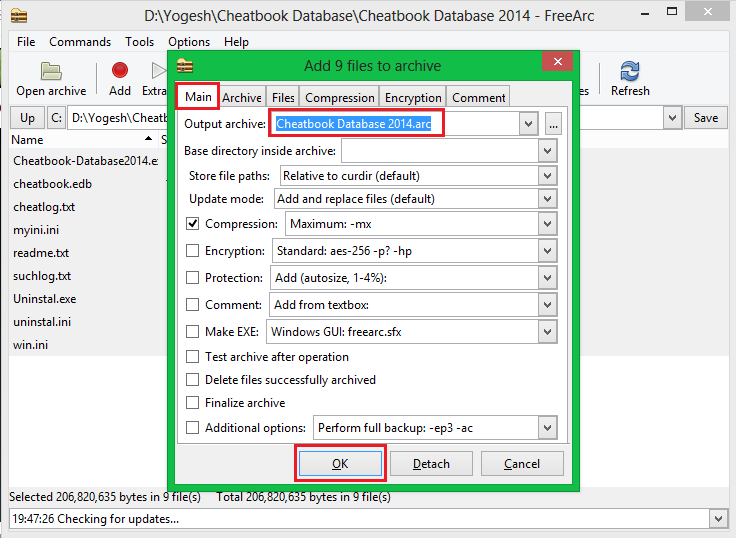
If you want to add any Comment then you can Click on "Comment" tab and then Add your Comment that you want to be appeared while Decompressing.
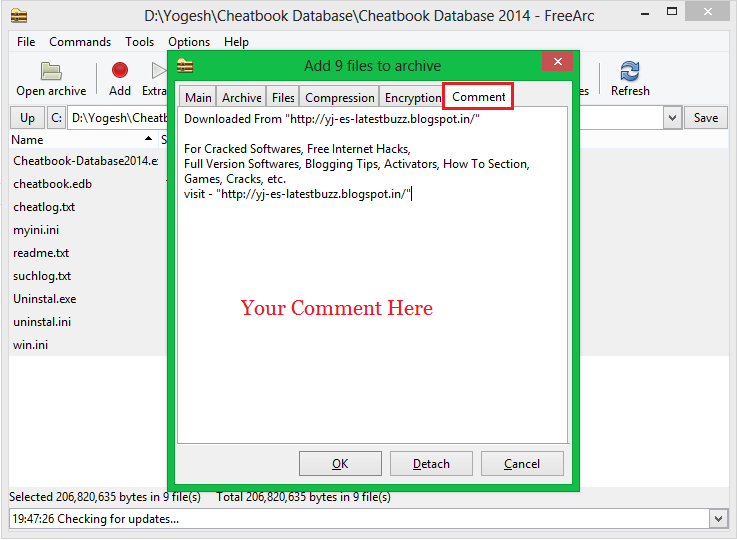
Now click on OK and Compression will Start.
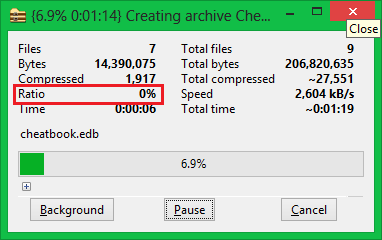
Note: Less
Compression Ratio means that the File will get Maximum Compressed. In
the above case Compression Ratio is 0% so it will be Highly Compressed.
All Done!
Now you know the Secret that How others Highly Compress Files.
Go and Compress Files on your Hard Drive and Save some Space for more Softwares and Games!
Also Read : How to make Bootable Pen Drive using CMD
Also Read : Learn How to make a Blog and Customize it
Download FreeArc
You can Download FreeArc from the Download Link given Below.
If you face any Problems Regarding the Software, Post a Comment.
Keep Visiting!!



